OpenCart is an open-source shopping cart built on PHP/MySQL code. Distributed as a free eCommerce solution, OpenCart is a very user-friendly and effective platform that comes with a very intuitive and well-designed user-interface as well as a higher selection of extensions. Perfect for small businesses and medium-sized ecommerce stores, OpenCart is loaded with all the basic functions a user would need from an ecommerce solution.
OpenCart is a complete e-commerce solution that lets you launch your online store, add/manage your products, let your customers use a shopping cart to buy them, and then process their orders. Basically, OpenCart delivers all the standard online store functionality you might need.
OpenCart is open source. This means that everything about the main OpenCart script is free, and that you’re also allowed to modify the platform however you see fit. The interesting part is that you also get lifetime free support and free software updates.

To use OpenCart, you need to first download it from the official website, and then install it on a web server that you manage. That web server must meet certain requirements:
- PHP (at least 5.2).
- Curl enabled.
- Has a database (MySQLi suggested).
OpenCart is an ideal option for small to medium-sized businesses and offers the following advantages:
- Quick setup plus a User-friendly interface makes OpenCart an easy tool for non-tech savvy users and merchants.
- Running on AJAX technology, OpenCart is a lightweight eCommerce solution that boasts of impressive site speed.
- Multi-store function allows users to manage and monitor multiple stores from a single admin panel.
- Robust feature set and extensions offer users with a wide range of functionality.
Features
- Unlimited Categories
- Unlimited Products
- Unlimited Manufacturers
- Multi-Currency
- Multi Language
- Product Reviews
- Product Ratings
- Open Source
- Free Documentation
- Templatable
- Automatic Image Resize
- 20+ Payment Gateways
- 8+ Shipping Methods
OpenCart does not come with an overwhelming feature set by any means. You’ll get just enough to get you off the ground. The rest of the functionality necessary for running a site will have to come with applications, customization, and development. Here’s a summary of the features that come out-of-the-box.
Admin
- Unlimited Listings: OpenCart lets you list unlimited categories, products, and manufacturers.
- Multi-Language & Multi-Currency: Your admin will come with English as its default language and will be able to list products in British Pounds, USD, and Euros. You can select additional languages as add-ons and input additional currencies using special codes. Currencies will update automatically to stay true to their current rate.
- Multi-Store: You can own and operate multiple storefronts from one admin panel.
- Reports: View reports of sales, products viewed, and products purchased.
- Modules: In addition to their integrations, OpenCart has modules that add functionality to your cart, including Bestsellers, Category, Featured, Specials, Information, and Google analytics.
- Backup & Restore Tools: To secure your information.
- SEO: Pages are indexed by major search engines. You can customize your product and category Meta tags.
Storefront
- Product Reviews & Ratings: Let customers give feedback on your products. Set up your site so that you moderate those comments to eliminate spam.
- Downloadable Products: List digital products alongside physical products.
- Discount Coupon System: Discount by percentage or a flat rate.
- Filters: Let customers easily refine their searches.
Checkout
- Shipping Calculation: Integrate with Royal Mail, UPS, USPS, and more.
- Guest Checkout & Registered User Checkout: Reduce abandoned carts by letting customer’s checkout without creating an account. Customers can also choose to create an account to save their shipping information.
- Recurring Payments: Easily bill customers for subscription products.
Usage Instructions
Store Design
OpenCart doesn’t come with any specific design templates. You get a basic store design when you install the platform. But in this case, it’s quite nice, modern-looking and mobile responsive.
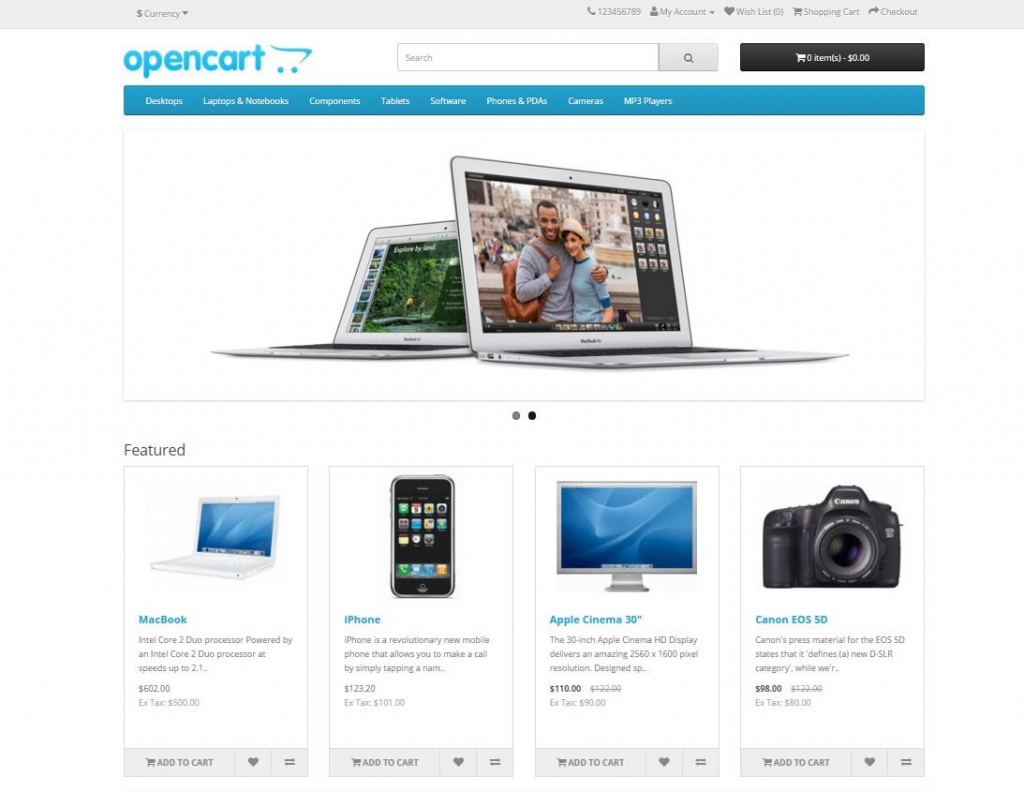
As usual, if you need something custom-made, you’re going to have to either design it yourself (hire a designer), or get a template from a site like ThemeForest.
Web Design
Themes are available from third-party design companies like Theme Forest and Template Monster. You can find the full collection on OpenCart’s extensions page.
You can make small changes to your design by adding and rearranging modules in the design panel of your admin. In order to make larger changes to your site’s look and feel, you’ll have to dive into the code (OpenSource uses Twig). If you don’t have the skills to make those changes yourself, you’ll have to hire someone to do it for you.
Here’s a small sampling of what you’ll find:
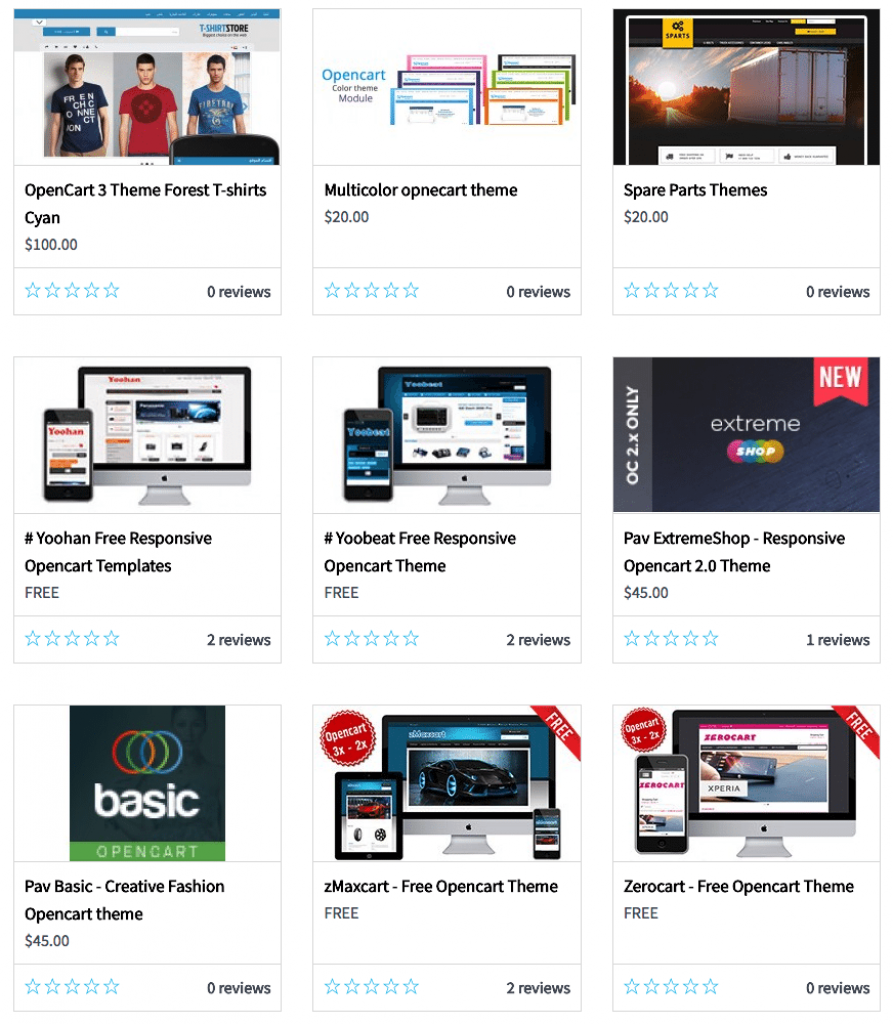
Managing Products
OpenCart is quite user-friendly when it comes to managing the store, the products, orders, and basically anything that’s going on. The admin interface itself is really nice and clean-looking.
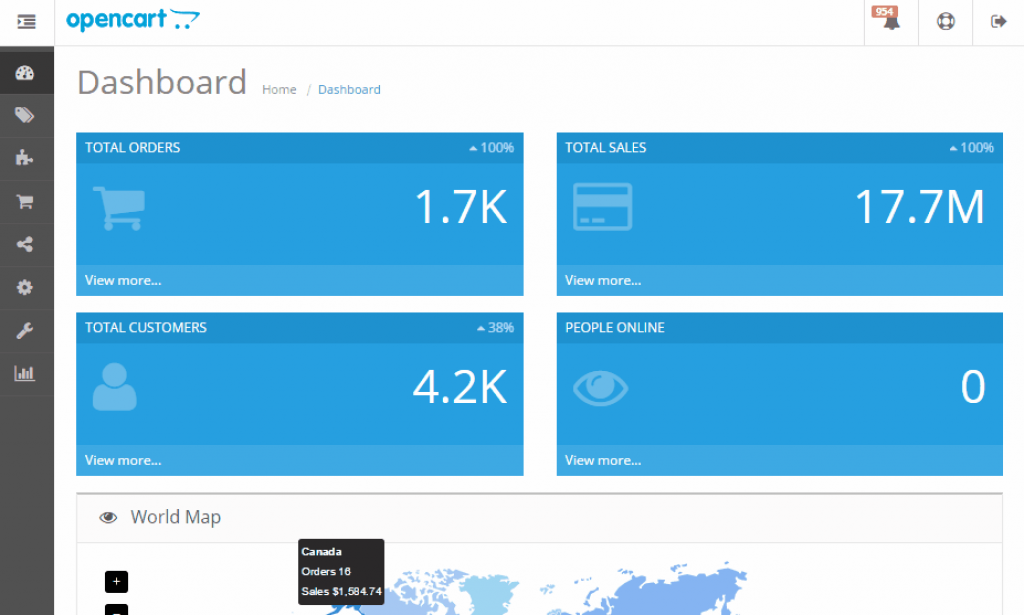
The dashboard gives you access to some cool stats and give you a good overview of what’s going on. Adding new products isn’t difficult either. Even though there are lots of fields and a number of attribute tabs, they somehow don’t look intimidating in any way.
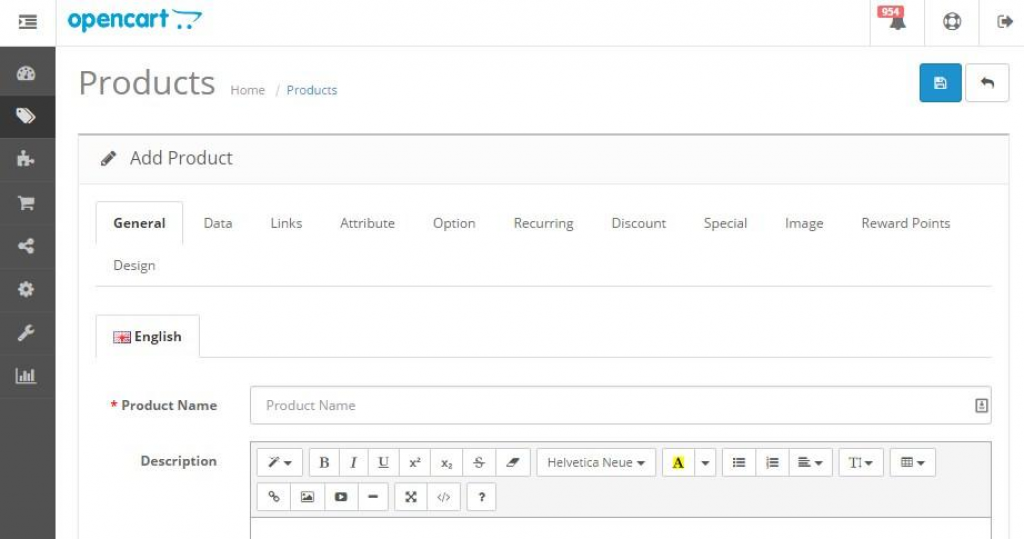
Integrations & Add-Ons
Lastly, OpenCart integrates with hundreds of different payment gateways. The downside, though, is that those integrations are paid for. Integrations are available in abundance from third-party developers. You’ll find extensions for currency, language, payment processing, site building, and marketplaces. In this section, I normally list a few key extensions, but with 13,000 available. I think it’s safe to say that OpenCart has whatever extension you need.

Payment Processing
OpenCart comes with 36 payment methods already built in.

Built-in payment gateways include (but are not limited to):
- 2Checkout
- Authorize.Net
- FirstData
- PayPal
- SagePay
- WorldPay
There are an additional 1,000+ payment gateways available as integrations.
Pricing
OpenCart is a free open-source shopping cart which means that the good news is that the main OpenCart software is completely free. You can download it from the official website.
But you will come across additional costs:
- You need a hosting plan. Those usually start at around $5 / month if you’re on a budget (quality host will cost you more).
- You need to get a domain name for your store. Around $10 / year or so.
- Lastly, there’s the cost of good design/template, or any additional modules/extensions that you want to have in your online store (those tend to cost $100 on average).
OpenCart has recently released a new, cloud-based version of their software. Pricing for this version is based on the number of stores merchants create and the amount of storage they require. OpenCart Cloud is not yet perfect. The development team is still working out a few bugs. OpenCart recommends you stick with the downloadable version for now. Test out OpenCart Cloud with a free 14 day trial.
Cloud-Based or Locally-Installed
We will suggest using the Locally-installed version. OpenCart is free, open-source software. You’ll have to set up hosting on your own. OpenCart recommends their partner A2 Hosting. OpenCart recently made a cloud version available, but it isn’t yet the best option.
Customer Service & Support
Like it is with many open-source carts, support is limited mostly to forums and documentation. Fortunately, OpenCart’s forums are very active. You can always find developers who are willing to answer questions (or be hired on to resolve your dilemmas). OpenCart promotes a few third-party developers on their site. You can locate someone to help you (at a price, of course) by searching through the listings by country.
You can also submit a web ticket or call the OpenCart office in Hong Kong. If you do, you might end up talking to the founder, Daniel Kerr; OpenCart is still a relatively small business.
OpenCart has also introduced support plans that are worth a look. You can choose between two options: a one-time fix (starting from $99) or a $99/month premium support plan, which has a minimum commitment of three months. The premium support plan will help with issues like bug fixes and installations, but it is not unlimited support. You will receive help with up to five extension installations and three bug fixes per month. Support does not cover custom development or design. For that, you’ll have to refer to OpenCart’s partners.
Competitors
PrestaShop: PrestaShop is an ecommerce platform that uses the self-hosted or open source option. This means that you can download it and modify it anyway you want. The solution was launched back in 2007 with its headquarters in France. PrestaShop recently introduced the PrestaShop Ready version, which is their Software as a Service (SaaS) or hosted option. However, unlike the open source version, this option limits your access to the code needed for customization but it’s more user-friendly.
WooCommerce: When it comes to choosing the right eCommerce platform for WordPress, it’s the most rock-solid, safest choice for any long term use based on my experience from over a dozen store launches. – The plugin is frequently updated, compatible and tightly integrated with WordPress (as WooCommerce was purchased by WordPress’ parent company in 2015) – The core WooCommerce plugin is freely available to install, which would work for many small, generic storefronts. – Offers the largest selection of third-party plugins/extensions available for WordPress ecommerce. – Wide out-of-the-box support with popular third-party WordPress themes. – Relatively easy and fast to set up, with good documentation; offers a few free starter themes via the WooCommerce store. – If you’re willing to pay, WooCommerce can do just about anything and integrates with almost anything. – The WooCommerce core plugin is built mostly barebones (using extensions to add functionality), which brings better speed and less bugs. – Good customer service support and detailed documentation for their paid WooCommerce add-on extensions.
Business Catalyst: Business Catalyst is an all-in-one business website and online marketing solution. Developed and created specifically for web designers, Business Catalyst offers a unified platform without the back-end coding. If you are a web designer, you can create everything from amazing websites to powerful online stores, and beautiful brochure-ware sites to lead generation mini-sites. Business Catalyst represents a solid fusion between a powerful SaaS (software-as-a-service)-based content management system and a top class website builder. The platform delivers tons of integrated functionality, making it a viable option to consider for those who are searching the market for a cloud-hosted web building solution without a heavy price tag.
Spree Commerce: Spree Commerce is an open-source shopping cart loaded with tools and features that allow users to build and maintain an online store. Spree Commerce is a viable choice for individuals and businesses that are looking for a flexible, fast, and affordable eCommerce hosting solution. Built using Ruby on Rails, Spree Commerce is a bit technical and may require users to be least semi-fluent in the programming language or hire an experienced designer and developer to help in creating and deploying your site.
1View: Mystery Shopping Software- 1View sold by ChannelPlay is mystery shopping management software that enables managers to float opportunities globally which are viewed by shoppers on their desktop portal and Android/iOS-based apps. The questionnaires can be customized to suit various scoring parameters. The 1View Mystery Shopping Software application provides a time stamp of when the shopper begins to fill the report.
Summing Up
In a nutshell, OpenCart is an open-source eCommerce platform that is available for free. You can add unlimited products, unlimited categories, and unlimited stores – yes, you can manage multiple stores under a single free account. And while free community support is available, you can upgrade to paid dedicated support if necessary.
Aside from the multi-store management feature, another tool that is surprising to see on a free platform is the ability to add multiple admins to your account. Whether there are 2 or 20 of you, this is super helpful for anyone operating a store with a team of people. With so many great features offered for zero cost, it’s difficult to argue with OpenCart’s claims of being the best free open-source eCommerce solution in the business.
Overall, the OpenCart eCommerce platform does well to hold up to its bold claims. It’s free, it’s feature-packed, and it’s trusted by well-known sites such BritishRedCross and MissyEmpire. The standout features for me are the user-management tool, and the ability to run multiple sites under one account. Again, these are all available for free, so it’s hard to find fault.
The one thing you will end up paying for is hosting. Although, you can avoid this if you use a free hosting provider and conduct a manual setup rather than the automatic one you get with A2 Hosting. And if you’re looking for premium but don’t want to spend much, there are always some cheap web hosting providers you can choose from.