Managing an eBay business efficiently requires more than just listing products and shipping orders. To succeed in the fast-paced world of e-commerce, sellers need tools that can optimize listings, manage inventory, handle customer service, and streamline overall operations. This is where eBay marketplace software comes into play. These powerful tools help online sellers automate tasks, track performance, and ultimately, scale their businesses more effectively.
With the right eBay marketplace software, sellers can focus on growing their businesses without being bogged down by manual processes. In this discussion, we’ll explore the benefits of using eBay software, tips for choosing the right solution, best practices for maximizing software efficiency, and common mistakes to avoid.
Benefits of eBay Marketplace Software for Online Sellers
Using eBay marketplace software offers several advantages to sellers, improving both efficiency and profitability:
-
Automation of Repetitive Tasks: eBay software automates various tasks such as product listings, pricing adjustments, and order fulfillment. This saves sellers time and allows them to focus on more critical aspects of their business.
-
Inventory Management: Managing stock levels across multiple listings or even marketplaces becomes easier with eBay software. Sellers can track stock levels, set reorder points, and avoid overselling, ensuring they meet customer demand without overstocking.
-
Enhanced Listing Optimization: eBay software often includes tools for optimizing listings, such as keyword suggestions, title formatting, and description enhancements. These features help boost search visibility and improve the likelihood of making sales.
-
Multi-Channel Selling: Some eBay software solutions allow sellers to list their products on other platforms such as Amazon, Etsy, or Shopify, providing a unified system to manage listings across various marketplaces.
-
Data-Driven Insights: Most eBay software tools offer analytics and reporting features that provide valuable insights into sales performance, customer behavior, and market trends. Sellers can use this data to make informed decisions and refine their selling strategies.
How to Choose the Right eBay Marketplace Software?
Choosing the right eBay marketplace software can be overwhelming, especially with so many options available. Here are key factors to consider when selecting the right tool for your business:
-
Feature Set: Look for software that offers the specific features you need, whether it's listing automation, inventory management, or multi-channel selling. The more tailored the software is to your business needs, the more efficient your operations will become.
-
Ease of Use: The software should have a user-friendly interface that is easy to navigate. A steep learning curve can be time-consuming and may lead to underutilizing the software’s full potential.
-
Integration with Other Platforms: If you sell on multiple marketplaces in addition to eBay, ensure the software can integrate with other platforms like Amazon, Shopify, or Etsy. Seamless integration can centralize your operations and make multi-channel management easier.
-
Pricing Structure: Evaluate the pricing model of the software to ensure it fits within your budget. Some tools charge a monthly fee, while others may take a percentage of your sales. Choose one that aligns with your financial strategy.
-
Customer Support: Make sure the software provider offers reliable customer support. Whether it's through chat, phone, or email, you'll want to know that help is available if you encounter any issues.
-
User Reviews and Reputation: Check reviews from other eBay sellers who have used the software. Their feedback can provide insights into the software’s strengths, weaknesses, and overall reliability.
A2X is an accounting software solution that syncs seamlessly with eCommerce platforms and accounting software like QuickBooks and Xero. It automates complex sales data reconciliations and transaction recording, saving time for sellers and accountants while reducing errors.
AfterShip is an essential tool for online sellers which has been designed as a post-purchase and shipping management platform to increase the customer experience. AfterShip enable online sellers to save time on worrying about product shipping and delivery and encourage them to focus on the various other important aspects of their businesses
Zik Analytics is a powerful market research tool that equips eBay sellers with essential insights to enhance their selling strategies. By providing data-driven analysis of products, competition, and market trends, Zik Analytics enables sellers to make informed decisions, optimizing their listings for better visibility and sales.
AutoDS empowers ecommerce sellers to automate nearly every aspect of dropshipping, from sourcing products to handling customer orders.
Looking for an efficient eBay and Amazon listing tool? Explore inkFrog's features, pricing, and how it simplifies multichannel product listings for sellers.
Sellbrite is a cloud-based platform that empowers Ecommerce sellers to reach more customers by simplifying multichannel selling. By allowing sellers to manage their product listings, inventory, and orders from a single dashboard, Sellbrite helps Ecommerce businesses scale while avoiding the pitfalls of overselling, stockouts, and complicated logistics.
Eva.guru combines AI technology with Amazon seller tools to provide solutions for optimizing pricing, managing inventory, and analyzing profits.
Algopix is a comprehensive pricing and market intelligence tool created for Ecommerce sellers who want to gain better insights into product pricing, competitive markets, and demand trends.
3D Sellers provides comprehensive solutions to help eBay sellers automate and simplify their workflows, from managing orders and customers to optimizing listings for better visibility.
Sellbrite is designed for online sellers who want to manage their sales on multiple platforms from one centralized tool. Whether you're selling on Amazon, eBay, Shopify, or Walmart.
Best Practices for Using an eBay Marketplace Software
To get the most out of your eBay marketplace software, follow these best practices:
-
Optimize Your Listings Regularly: Use the listing optimization features of the software to refine your product titles, descriptions, and keywords. Regularly updating your listings helps improve visibility and attracts more potential buyers.
-
Keep Track of Inventory: Utilize the inventory management features to monitor your stock levels in real-time. Set up alerts to reorder products when stock is low to avoid running out of popular items.
-
Leverage Data Analytics: Review sales data, customer trends, and performance metrics provided by the software. Use this data to identify opportunities for growth, adjust pricing strategies, or improve product offerings.
-
Automate Pricing Rules: Many eBay software tools allow you to set automatic pricing rules based on competitors or market conditions. This ensures that your prices stay competitive without the need for manual adjustments.
-
Maintain Regular Communication with Customers: Automate buyer communications through your software, such as sending shipping notifications or feedback requests. Streamlined communication helps maintain positive buyer relationships.
-
Test New Features: eBay software providers often update their tools with new features. Regularly test these new options to see if they can further streamline your processes or provide additional value.
Common Mistakes to Avoid When Using eBay Marketplace Software
While using eBay marketplace software can significantly improve your business operations, it’s important to avoid certain common pitfalls:
-
Over-Automating: While automation is a key feature, it’s essential not to rely too heavily on it. Certain tasks, such as responding to customer inquiries, may require a human touch for better buyer-seller relationships.
-
Neglecting Data Analysis: Many sellers fail to utilize the data and analytics features of eBay software effectively. Regularly reviewing sales reports and customer behavior insights is crucial for optimizing your store’s performance.
-
Ignoring Updates: Software providers often release updates to improve functionality or security. Ignoring these updates can result in missed opportunities for new features or leaving your store vulnerable to glitches.
-
Not Customizing Settings: Every eBay business is different, so ensure you customize your software settings to match your specific needs. Default settings may not always provide the best results for your store.
-
Failing to Review Supplier Performance: If your software integrates with third-party suppliers, make sure to regularly evaluate their performance. This ensures you’re working with reliable suppliers who meet delivery times and quality standards.
-
Inconsistent Use: Inconsistent use of the software’s features can result in inefficiencies. Make sure you’re taking full advantage of all the tools available, from listing management to inventory tracking, to get the most out of your software.
Final Thoughts
eBay marketplace software has become a necessity for online sellers looking to stay competitive in the e-commerce space. These tools not only automate key tasks but also provide valuable insights that can help scale your business and improve profitability. By choosing the right software, following best practices, and avoiding common mistakes, sellers can optimize their eBay operations and focus on growth.
Ultimately, the best eBay marketplace software is one that meets your unique business needs, integrates seamlessly with other platforms, and offers the support required to manage your eBay store efficiently. With the right tools in place, you can streamline your processes, enhance your product listings, and stay ahead in the ever-evolving eBay marketplace.
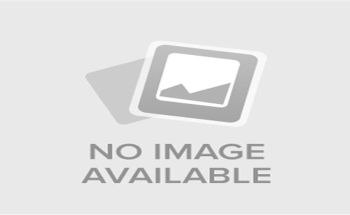




.webp)


