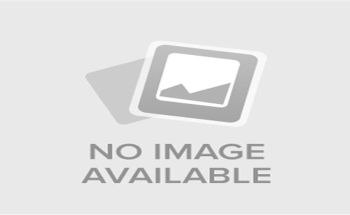Best eBay Analytics Software for Online Sellers
Selling on eBay involves more than just listing products and waiting for buyers. It is essential to analyze performance and make data-driven decisions to survive, and ultimately thrive in a competitive marketplace. Sellers can use eBay analytics software tools to monitor key performance indicators (KPIs), identify trends, and fine-tune their strategies for better results.
Let’s explore the features, benefits, and strategies behind the best eBay analytics software tools, and how they can help elevate your eBay game:
Why Use Analytics Softwares for eBay?
Insights into sales trends, customer behavior, and market demand, help sellers make data-driven decisions based on key markers. Here are a few key reasons why you should incorporate analytics software tools into your eBay business:
- Enhance Decision-Making: These tools help understand buyer behavior, product performance, and market trends to make informed decisions.
- Optimize Listings: They help identify opportunities for improvement in titles, descriptions, and pricing.
- Monitor Performance: Tracking metrics like conversion rates, click-through rates (CTR), and average selling prices help drive more traffic and sales.
- Manage Inventory: Analytics softwares can help predict demand and avoid overstocking or stockouts.
- Increase Profitability: It is easy to identify underperforming products and adjust pricing or advertising strategies accordingly.
Key Features of eBay Analytics Softwares
There are several eBay analytics softwares on the market, not all are necessarily equal or will perform according to your set of needs. When choosing analytics software for your eBay store, look for the following key features:
- Sales and Revenue Tracking: The software should provide detailed reports on your sales performance, including total revenue, profit margins, and cost analysis.
- Inventory Management: Analytics tools should help you track inventory levels, predict restocking needs, and identify best-selling products.
- Customer Insights: They should assist you in understanding your audience by analyzing demographics, purchase patterns, and customer feedback.
- Performance Metrics: The tool should be able to track essential KPIs such as impressions, CTR, and average order value (AOV). These metrics offer insights into the effectiveness of your listings and campaigns.
- Competitor Analysis: Check if the analytics tool lets you compare your performance with competitors to identify areas where you can improve.
- Trend Analysis: Comes with a trend analytics feature to help you stay ahead of the market by analyzing seasonal trends, emerging products, and shifting customer preferences.
- Integration with eBay API: The tool should integrate seamlessly with eBay’s API to provide real-time data updates.
- Customizable Dashboards: Look for tools that allow you to customize dashboards to focus on the metrics that matter most to your business.
- Automated Reporting: Your eBay analytics software should automate the generation of reports to save time and stay updated on your store’s performance.
Benefits of Using eBay Analytics Tools
While there are several eBay analytics tools available that can help sellers gain insights into their performance, optimize listings, and make informed business decisions – the best tool can vary depending on individual needs and preferences. Here are a few key benefits of using eBay analytics softwares:
- Improved Sales Performance: By analyzing sales data, you can identify which products are driving revenue and focus your efforts on high-performing items.
- Better Customer Retention: Understanding customer behavior allows you to tailor your offerings and improve the overall shopping experience, increasing loyalty.
- Enhanced Inventory Control: Avoid stockouts and overstocking by using demand forecasting tools. This ensures optimal inventory levels at all times.
- Competitive Advantage: Competitor analysis features provide insights into pricing strategies, popular products, and market gaps.
- Efficient Time Management: Automating data analysis and reporting frees up time for other important aspects of your business.
A2X provides eBay analytics solutions that streamline financial reporting and sales reconciliation for online sellers. By automating the process, it helps sellers maintain accurate records and gain insights into their eBay performance for better decision-making.
AfterShip offers eBay sellers comprehensive analytics tools to monitor shipping performance and enhance customer experience. By integrating with eBay, it provides detailed insights into delivery rates, times, and carrier efficiency, enabling sellers to optimize their logistics operations.
Zik Analytics is an eBay analytics tool that helps online sellers optimize their listings and boost sales by providing detailed insights into market trends, competition, and keyword performance. Its data-driven approach enables sellers to make informed decisions and improve their eBay business strategies.
Eva.guru provides eBay analytics tools designed to help online sellers optimize pricing, inventory, and sales performance. With AI-driven insights, it supports data-informed decision-making to enhance profitability and streamline operations on the eBay platform.
3D Sellers provides eBay analytics tools designed to help online sellers optimize their listings and track performance. With detailed insights into sales, trends, and competitors, it enables sellers to make data-driven decisions and improve their eBay business outcomes.
How to Use eBay Analytics Tools Effectively
eBay analytics tools give you information about your "sales funnel," or the frequency of views, clicks, and purchases made from your listings. To make the most of your software, here are a few steps to follow:
- Set Clear Objectives: Define your goals, such as increasing sales, improving customer satisfaction, or optimizing inventory.
- Focus on Key Metrics: Identify the metrics that align with your objectives. For instance, if your goal is to boost sales, focus on CTR and conversion rates.
- Monitor Trends: Keep an eye on market trends and adjust your strategies to stay ahead of the competition.
- Optimize Listings: Use insights from the software to improve your product titles, descriptions, and images for better visibility and engagement.
- Evaluate Campaign Performance: Analyze the performance of your advertising campaigns to identify what works and where adjustments are needed.
- Test and Learn: Experiment with different pricing, promotions, and keywords. Use A/B testing features to measure the impact of these changes.
- Regularly Review Reports: Schedule regular reviews of your analytics reports to track progress and identify areas for improvement.
Common Mistakes to Avoid When Using eBay Analytics Tools
eBay analytics tools are powerful resources for sellers, but their effectiveness depends on how you use them. Avoiding common mistakes can help you maximize their effectiveness and make data-driven decisions for your store.
- Data Overload: Focus on the metrics that matter most to your goals and ignore unnecessary data.
- Learning Curve: Choose user-friendly software with tutorials and customer support to ease the transition.
- Cost Concerns: Start with basic plans and upgrade as your business grows.
- Integration Issues: Ensure the software is compatible with eBay’s platform and any other tools you use.
Final Thoughts
eBay analytics tools are perfect resources to help you stay proactive, set clear goals, and regularly update your strategies based on performance data. With the right approach, analytics tools can drive growth, improve customer satisfaction, and keep your store competitive and optimized to improve your bottom line.