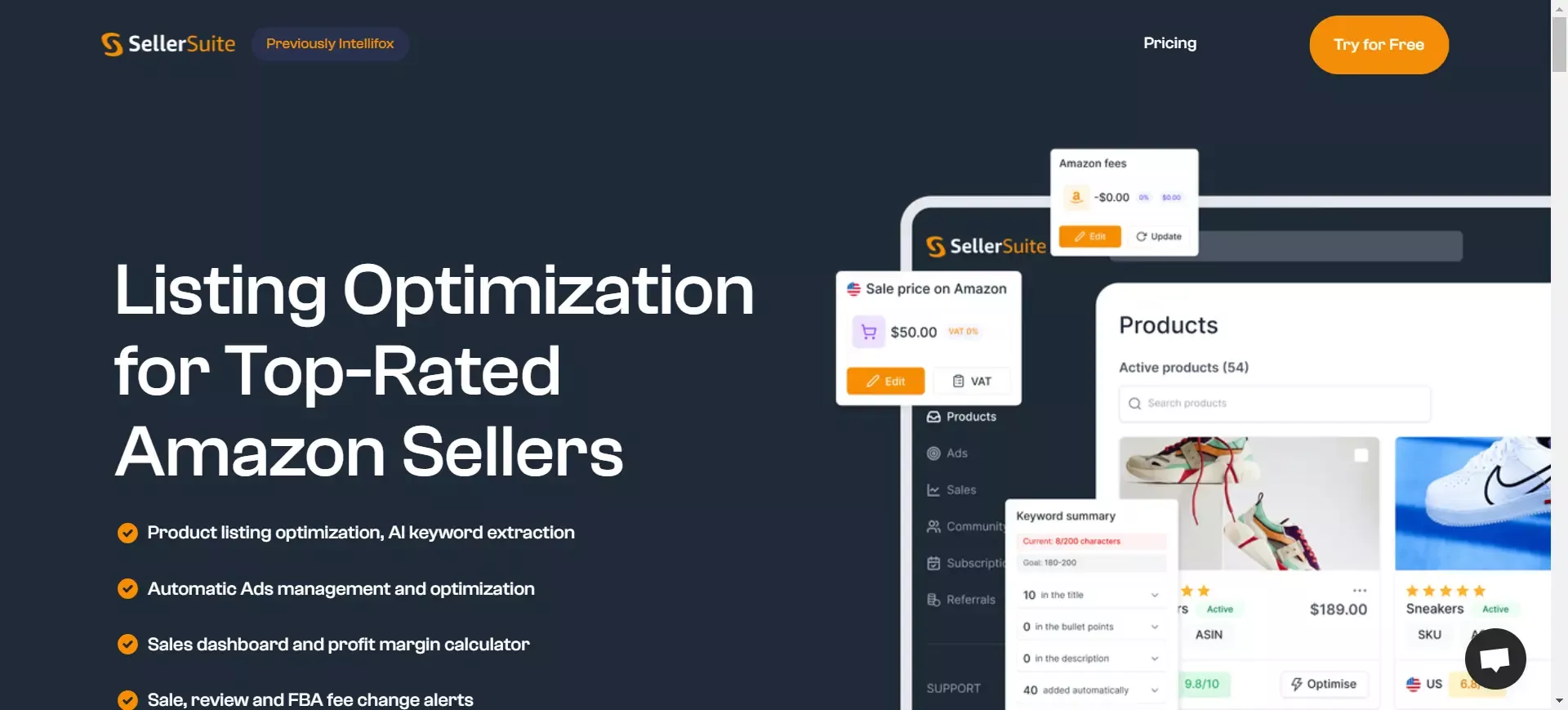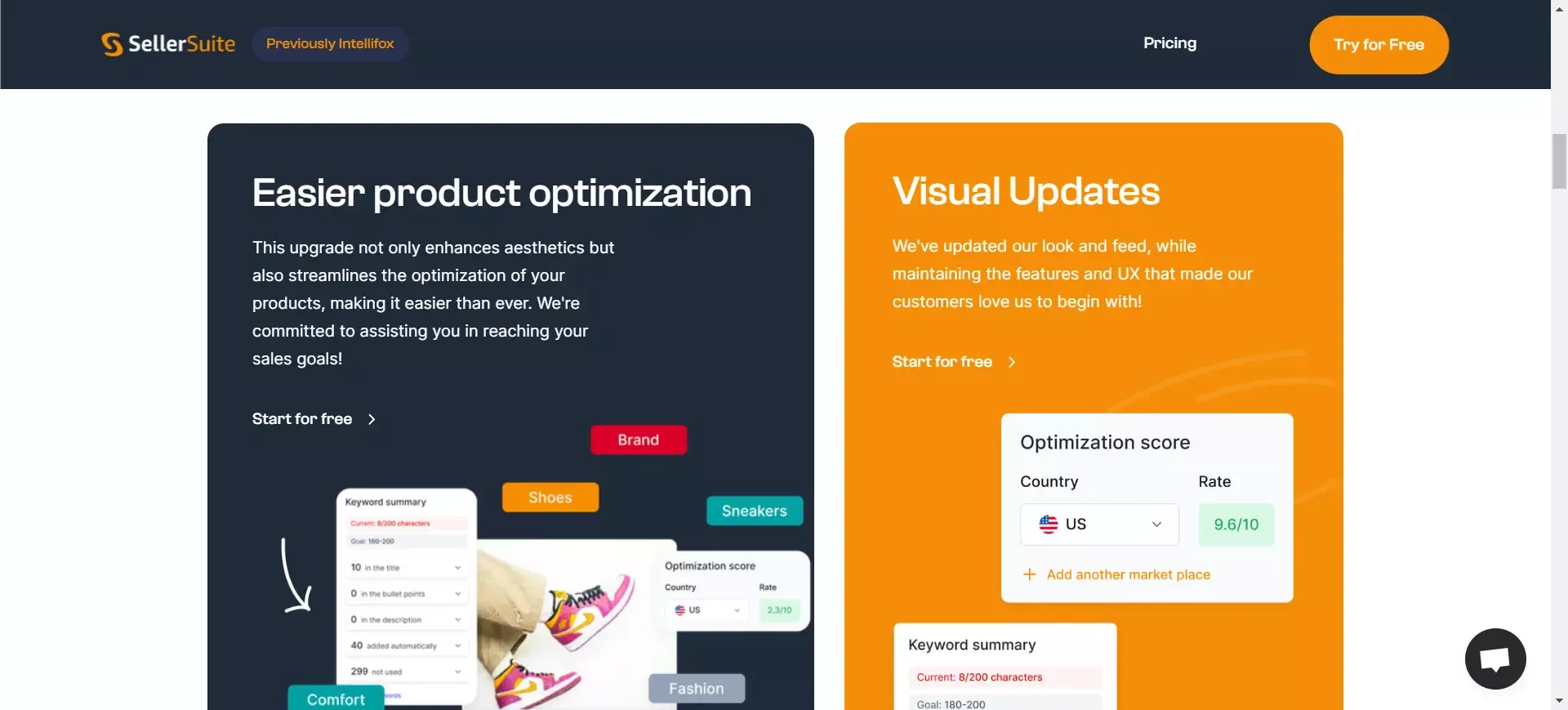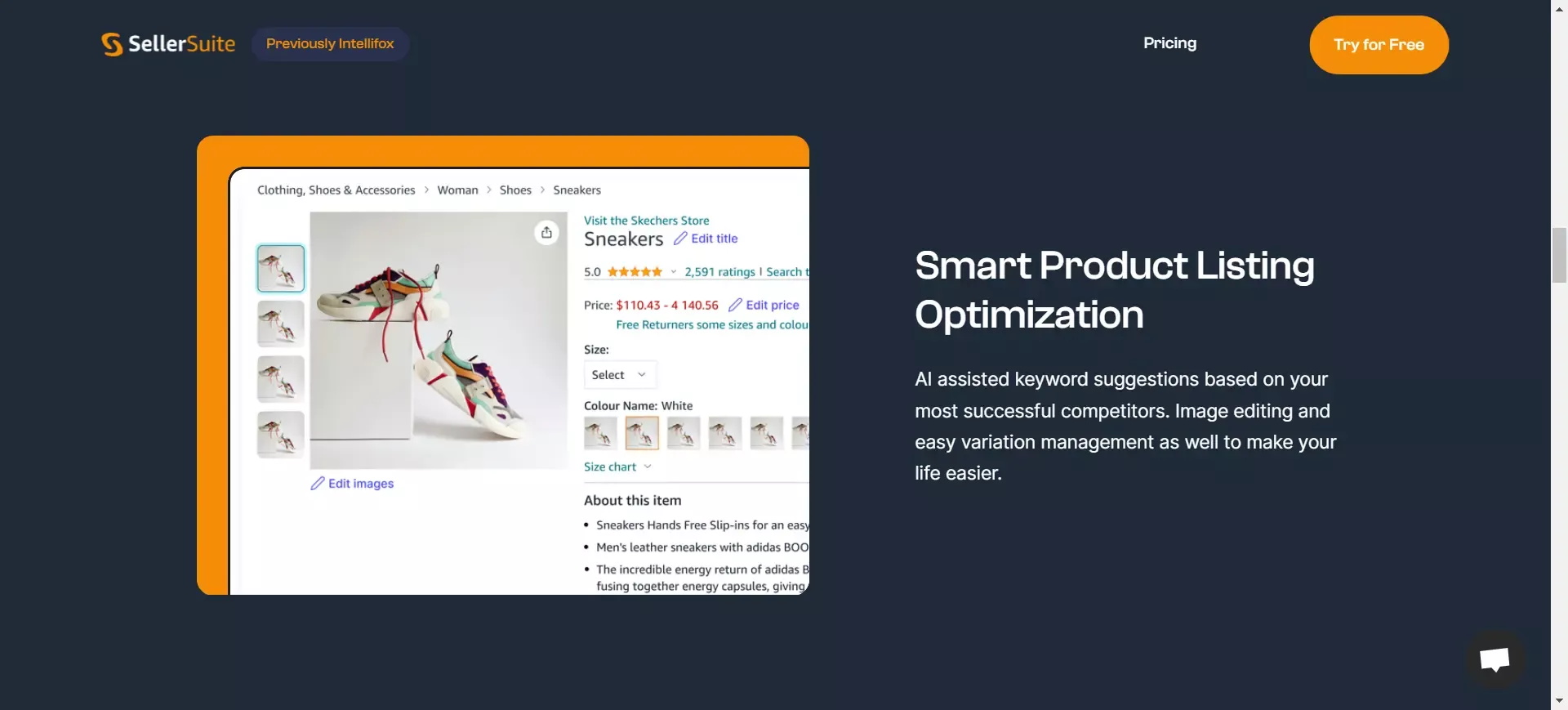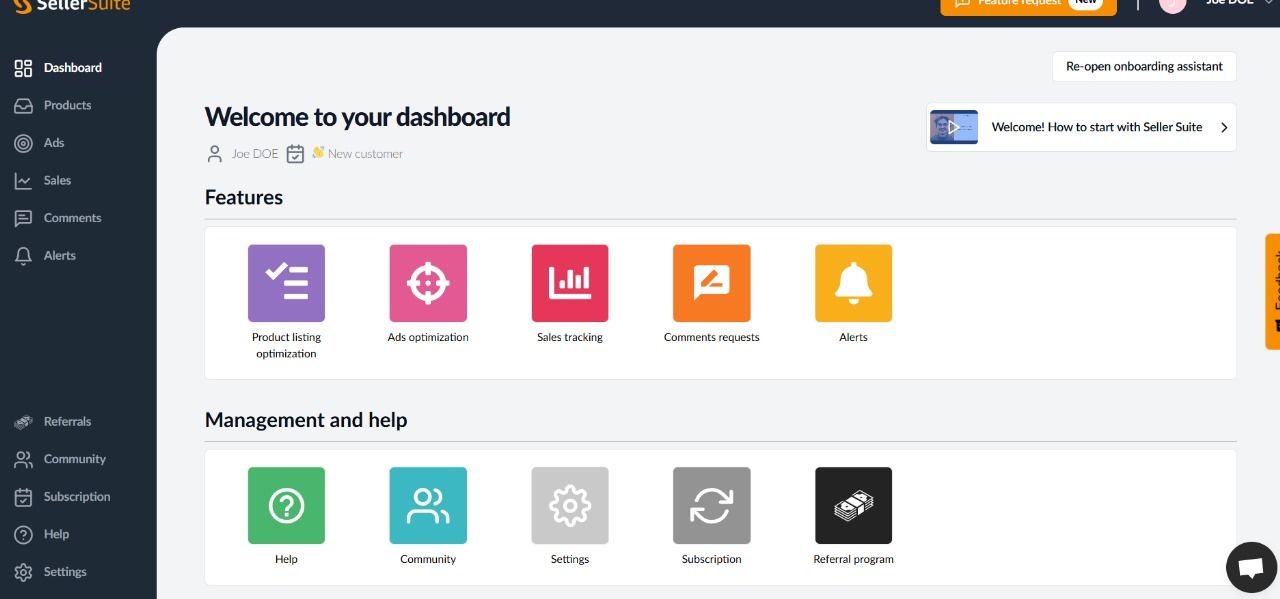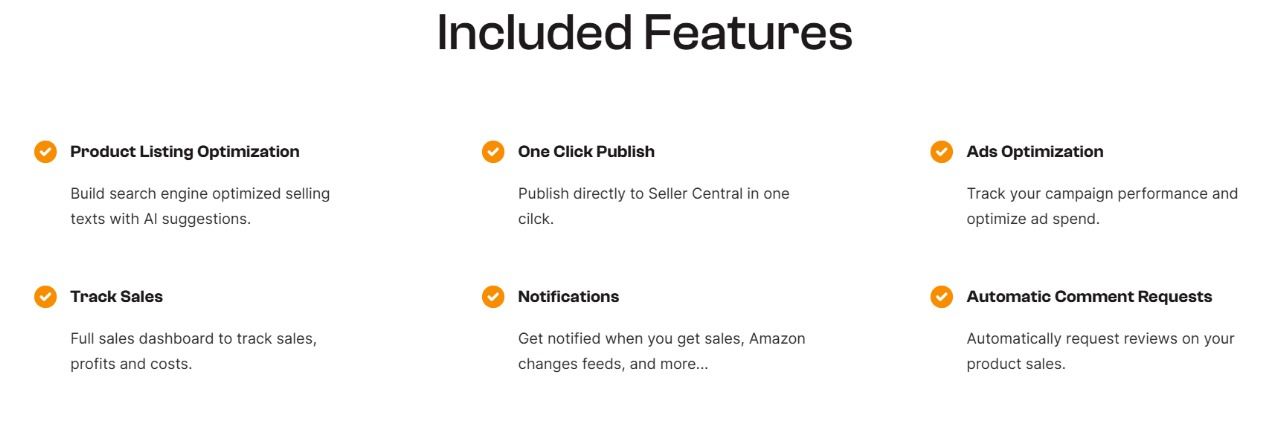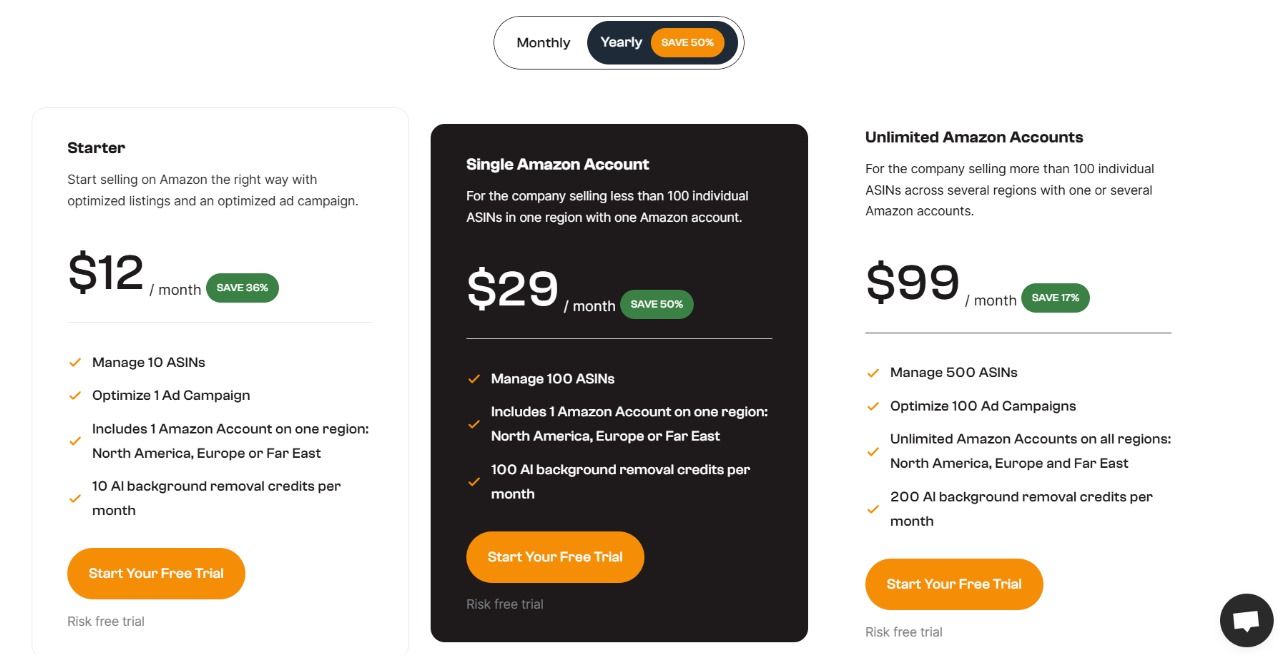Seller Suite Review: Description
Navigating your way around the demanding horizon of Amazon FBA requires more than just listing products—you need the right tools to track performance, optimize listings, and stay ahead of the competition. There are not a lot of tools that let you do so, but among the ones that do Seller Suite happens to be one of the most comprehensive ones. A complete Amazon FBA seller platform, Seller Suite combines everything at one point to ensure you maximize profits with minimal effort.
Smart product listing optimization, powerful image editor, sales forecasting, automated alerts, and more, there’s a lot that Seller Suite provides you with. All of these help you in effective product optimization and make data-driven decisions wherever necessary. Whether you’re scaling an established store or launching your first product, this all-in-one toolkit simplifies the complex world of Amazon FBA business, giving you a competitive edge in an increasingly crowded marketplace.
Seller Suite Review: Features and Capabilities
Running an Amazon FBA business encompasses more than just simply hopping on the market and selling items; there’s a lot more work involved than that. Seller Suite equips Amazon FBA sellers with a hard-hitting, AI-planned toolkit to optimize and track ad profits, product visuals, and much more—all in one single application.
- AI-Powered Product Listing Optimization & Keyword Extraction – Get more conversions and improved rankings with AI-optimized keyword insights and product listings.
- Automatic Ads Management & Optimization – Use ad automation to set bids, adjust targeting to maximize ROI and eliminate the guesswork out of advertising.
- Sales Dashboard & Profit Margin Calculator – Manage sales and revenue while monitoring your profit margins with a dashboard that has all the data at the ready.
- Sale, Review, & FBA Fee Change Alerts – Receive instant sales notifications along with alerts for reviews and changes to Amazon FBA fees.
- Automatic Review Requests – Automated review requests allow you to increase your ratings with minimal effort on your end.
- Image Editing Tool – Edit product images directly on Seller Suite to ensure that your photos reach Amazon's standards and boost conversions.
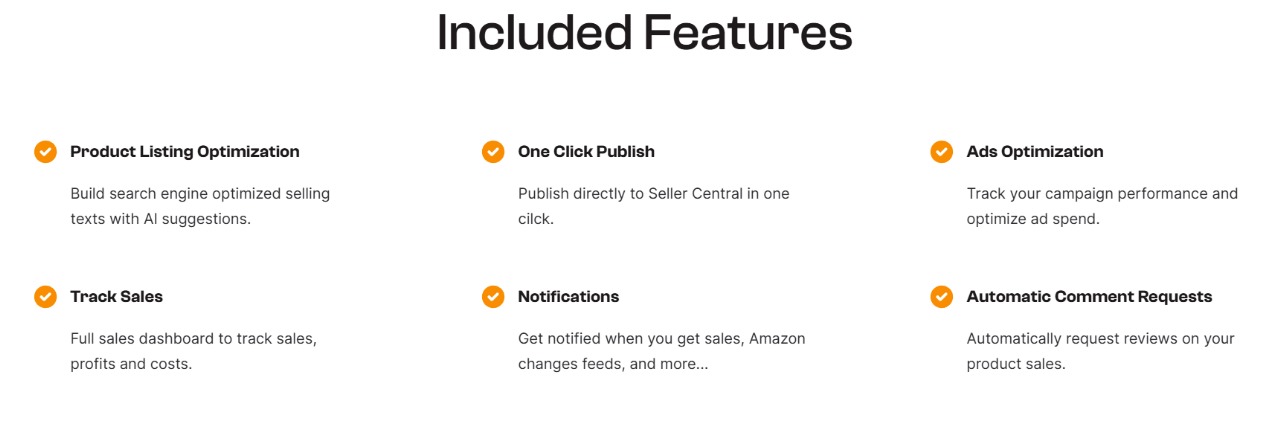
With such advanced tools, it is safe to say that Seller Suite is not just another Amazon tool, but rather a comprehensive business center specifically designed to help Amazon FBA sellers outperform the competition.
Seller Suite Review: Services and Products
Seller Suite isn’t just an individual tool, in fact, it is an entire ecosystem tailored to host all the activities of an Amazon FBA seller. The platform offers a range of services and products to assist sellers at every step of the journey, from product research to sales tracking. Sellers can optimize their operations and scale efficiently with ease.
- Product & Keyword Research – Aggregate higher-performing keywords for improved rankings and more profitable product opportunities to boost and discover.
- Listing Optimization Tools – Improve product listings with AI insights and keyword intelligence.
- Profit & Sales Tracking – Get real-time analytics on revenue, margins, and the performance of your store.
- Competitor & Market Insights – Analyze the actions of customers and competitors.
- Inventory & Order Management – Automate Stock Tracking and Order Fulfillment to avoid stockout and delay.
Through this arsenal of powerful tools, Seller Suite enables sellers to make data-driven decisions to maximize the potential of their Amazon FBA business, streamline operations, and boost profits.
Seller Suite Review: How to Sign Up
In a matter of minutes, you can get started out with Seller Suite. Here’s how you can sign up:
- Create an Account: Navigate to SellerSuite.com and click on “Start your free trial”.
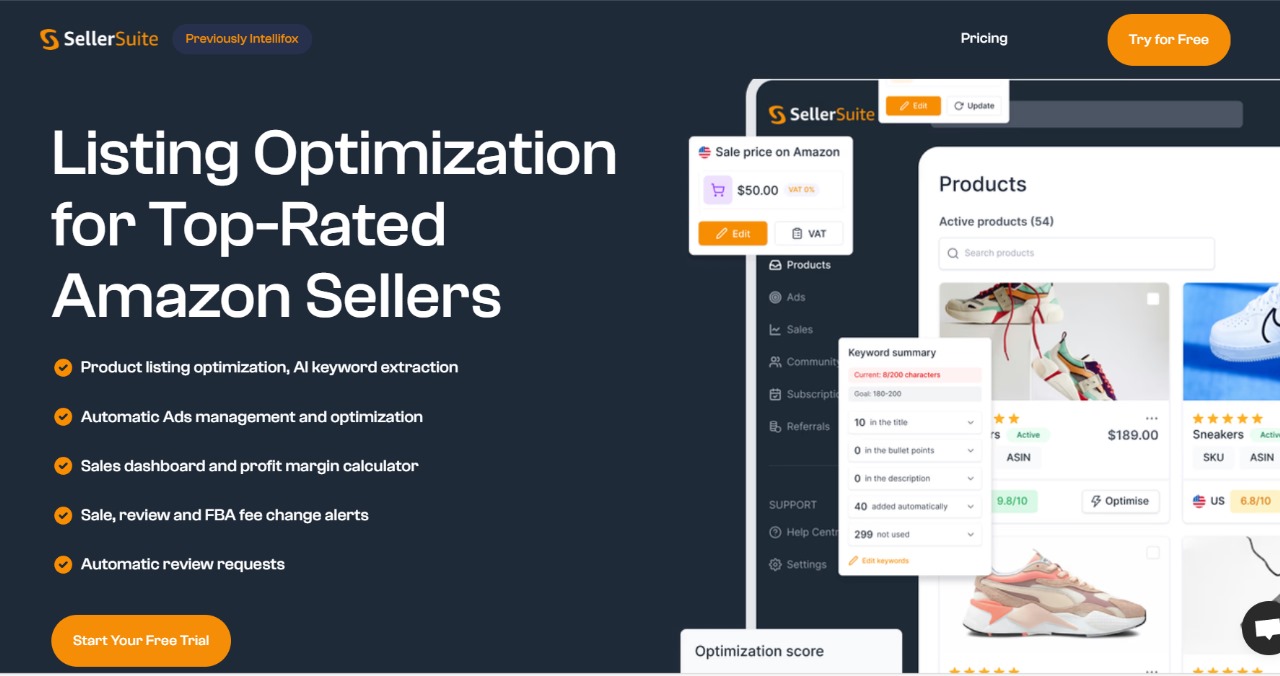
- Enter Details - Enter your name, e-mail address, and desired password, and click on sign up.
- Connect Your Amazon Seller Account – Link your Amazon FBA business to enable data tracking and optimization features and that’s it, you are welcomed by the dashboard.
Seller Suite Review: Dashboard Overview
The Seller Suite dashboard caters to the needs of Amazon FBA sellers by merging multiple metrics and tools into a single platform, which enables uninterrupted business growth. Here listed are the key features of the Seller Suite dashboard:
- Intuitive Navigation Panel: The left side of the menu conveniently includes the most critical sections – Dashboard, Products, Ads, Sales, Comments, and Alerts. Other sections like Referrals, Community, Subscription, Help, and Settings allow for optimal management of the user’s Amazon FBA business.
- Centralized Features Hub: The Seller Suite dashboard foregrounds the primary features of the suite such as Product Listing Optimization for enhanced search visibility of listings, Ads Optimization for improving PPC performance, Sales Tracking for monitoring revenue in real-time, Comments Requests for facilitating automated review solicitation, and Alerts that inform sellers about essential matters such as changes in fees and feedback from customers.
- Streamlined Account Management: Beneath the main features is another section designed to make the Seller Suite simpler to navigate. It ranges from Help for customer service, Community for networking, Settings for changes, and Subscription for paying bills, including a Referral Program for getting bonuses.
- User-Friendly Quick Actions: At the top right of the dashboard, users can find the Feature Request button for ease of providing improvements, a profile for managing account settings, and an onboarding video guide for new users in order to dig the most out of the platform as fast as possible.
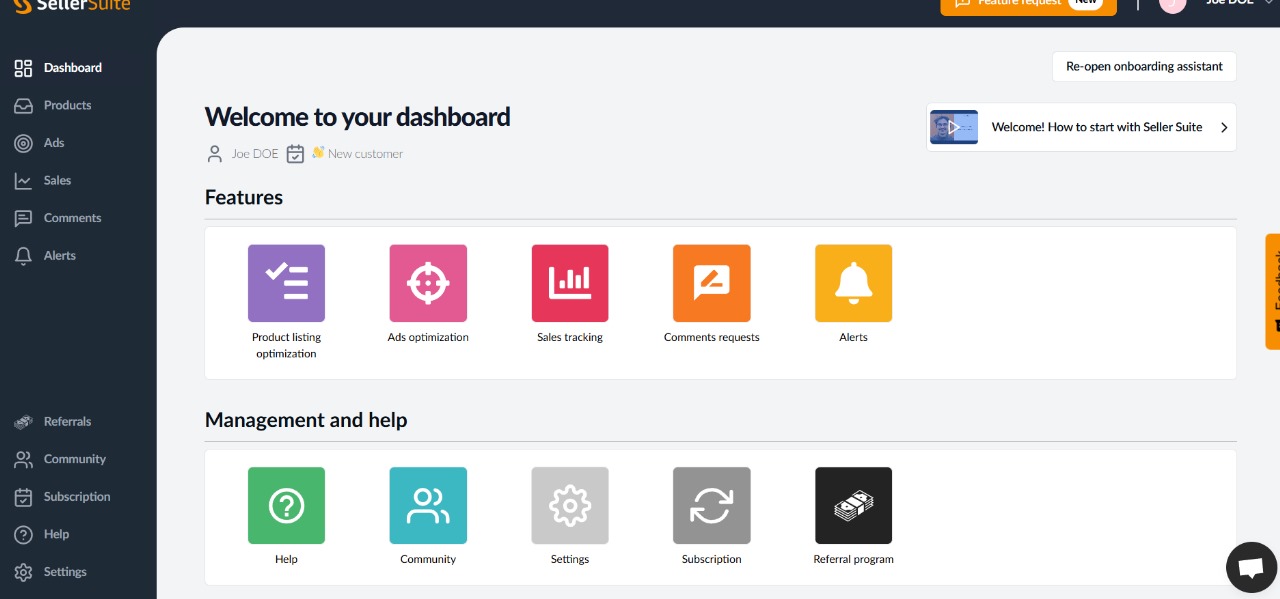
Seller Suite Review: Pricing
Seller Suite is not just efficient to use but also inexpensive for your bank. Although they have a free plan you can get started on their platform for as low as $12/month. Let’s discuss their pricing in detail -
- Starter - $12/month, manage up to 10 ASINs, 10 AI credits.
- Single Amazon Account - $29/month, manage up to 100 ASINs, 100 AI credits.
- Unlimited Amazon Accounts - $99/month, manage up to 500 ASINs, 200 AI credits.

Guess what? Before choosing a pricing plan you can choose to try the plan out.
Seller Suite Review: Key Facts
Since its inception, SellerSuite has garnered a good reputation as an Amazon listing optimization tool. If you are concerned as to why should you choose Seller Suite, here are some facts that might help you make the right choice.
- 400+ customers currently use Seller Suite as their go-to Amazon listing optimization software.
- 5/5 stars awarded to them by over 238+ customers.
Seller Suite Review: Coupon codes
Looking for some coupon codes to start using Seller Suite at a lower cost? If yes, then you are at the right place. You can grab these coupon codes for Seller Suite and access its features effectively.
Following are the steps that you need to follow for applying coupon codes:
- Go to the official website of Seller Suite
- Select the plan according to your needs.
- During the checkout process, apply the coupon code to get discounts.
If you want to learn more about certain coupon codes and to stay updated with the latest offers and features, follow the social media handles of Seller Suite.
Seller Suite Review: Geos served
Across the globe, Seller Suite tracks numerous marketplaces on Amazon.
- For North America, Seller Suite has dedicated efforts towards assisting Amazon sellers in the US, Canada and Mexico through its tools and services.
- For Europe, Seller Suite covers European Amazon marketplaces in the UK, Germany, Italy, France, Netherlands, Poland, Sweden, Belgium, and Spain.
- For Asia, Seller Suite is available in many Asian countries which covers Japan, India, China, and Singapore.
- Other global markets include Turkey, Brazil, Saudi Arabia, Australia, Egypt, and South Africa.
Seller Suite Review: Is Seller Suite Worth It?
As a powerful tool, Seller Suite helps Amazon FBA sellers looking to optimize operations and listings, make profits, streamline processes, and much more. From AI-powered keywords, an image editor, a feedback tracker, and other optimisation tools, the platform has it all. Seller Suite’s data-driven insights and intuitive dashboard ease the decision-making process for sellers assisting them in staying ahead of their competitors. From novices to expert sellers, Seller Suite serves as a long-term investment as it aids growing businesses, making it a winner with everyone.